Introduction
This article explains the activities or steps need to perform before working Apple push notification service (APNS) for a dot net programmer. This explains step by step process for making your dot net application or service eligible for APNS.
Getting Started
There are some porcess or activities you have to follow before doing your code for Apple push notification, the activities or steps what a dot net programmer need to perform are given below
- Ask for certificates
- Install the certificates
- Configure service for certificates.
Step 1: Ask for Certificates
Ask your IOS developer for generating .P12 or. Pm and.CER certificates to install on your local computer or server. The above certificates are needed for APNS Notification. The .P12 certificate is needed to send notification while developing application and the .pm file is needed when your production is done and published in the apple app store. The .cer file is needed in both cases.
Ask your IOS developer to visit IOS Web site, if he need help to generate certificates. Click on the link may help you for generating certificate.
Step 2: Install the Certificates
For sending apple push notification you need to install above mentioned certificates in your local computer or server. The .p12 and .cer certificate are needed to install while developing your application for APNS. The .pm and .cer certificates are needed in the release mode of your application.
Step 3: Configure service for certificates
This is optional step, because this step is needed when you are developing apple push notification in service application. If you are developing apple push notification in service application and after hosting you service application in IIS, The IIS Manager is not able read your installed certificates with default configurations.
To make your IIS Manager or service to read certificates from your local computer or server, you need to change some setting or configs of your service application pool. The setting you need to change in application pool are Identity and load User Profile.
You need to change identity of your application pool to Local System and Load User Profile to true in advance setting of application pool. Bellow image states how to change the above mentioned setting of application pool.
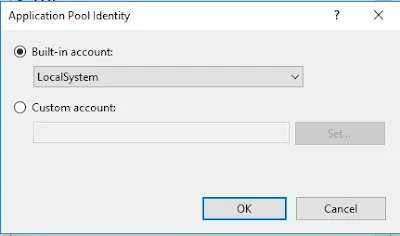

Summary
I hope you must have understood the steps or activities explained above for apple push notification. If this article makes helpful to you, please give a comment or like.
Thanks
